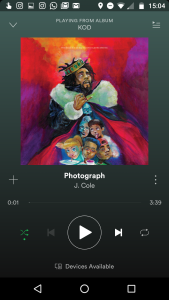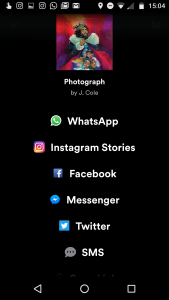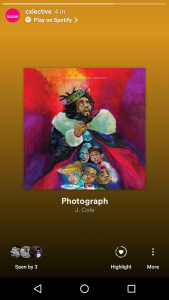Spotify definitely have added a new game changer feature to sharing your music/playlist with your audience on Instagram story, without the necessities of actually having 10,000 followers on Instagram.
Here is step by step guide to Sharing you music on your Instagram story Via Spotify.
- Open up the Spotify App on your Phone.

- Select the Music/Playlist of your Choice

- Click the Options Tab on the right side of the Music and Click Share.

- Among the options provided you will see “Instagram Stories” Click that to add the music to your Instagram Story

- You should now be connected to your Instagram with a Music Preview ready to upload with a Spotify link to accesses ,Go Ahead and share your awesome music.